QR-Code
QRcode Generator and Reader
Welcome to QRcode Generator and Reader’s documentation! Here, I shall give an overview of all the steps you need to know to get started with this project.
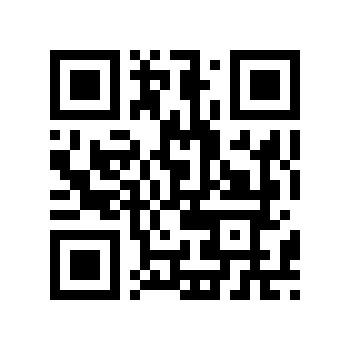
This mini project is divided in two parts ,i.e,Qrcode Generator and Qrcode Reader respectively.
Technical Stack
- Pyzbar (Python)
- Qrcode (Python)
- PIL (pillow-Python)
- Anaconda
- Webbrowser (Python)
Installing required Plugins
The installation procedure is written keeping anaconda distribution as the base. However you can install the given plugins in any distribution.
Open the anaconda prompt and activate your environment (if you prefer to work in any other virtual environment other than base) by typing the following command.
conda activate your_env_name
Run the given command in the anaconda prompt to install pyzbar.
pip install pyzbar
A list of package to be installed or to be updated shall appear on terminal and you will be prompted to select [y/n].Select y and press Enter.Now wait till the package is installed .
Run the given command in the anaconda prompt to install pyzbar.
pip install PyQRCode
Run the given commands in the anaconda prompt to install PIL(pillow).
pip install --upgrade pip setuptools wheel --user
pip install pillow --user
Webbrowser is in-built in anaconda.
As of now, this project runs on Python 3.x . Make sure that all the given should be installed in any of your python distributions. To start the program first clone this github repository.
Steps to generate Qrcode
First open your IDE and activate the virtual environment in which all the plugins are installed
- To generate the Qr code open the QR Code Generator folder and then open the Generator.py file. Change the link to the link of your website or type your message and run the python file.
- Make sure you change the path of the directory in which you want to save the png image of qrcode. In case of saving the image in the current directory, just specify the name of image within the quotes.
If everything worked so far, the png image should be made in the directory. Open the image and it should look something like this:

Steps to read Qrcode
First open your IDE and activate the virtual environment in which all the plugins are installed
- To read the Qr code open the QR Code Reader folder and then the reader.py file.
- Now run the file.
If everything worked so far, the browser should open and display the website/message cooresponding to the qrcode.



